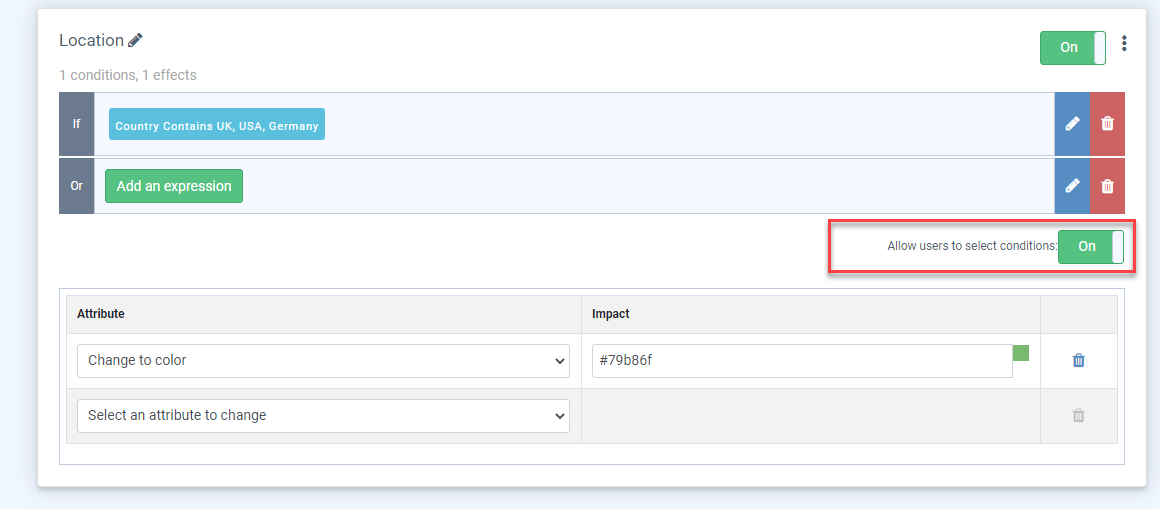Creating and Using Filters
- Display an organization chart by country;
- Display an organizatoin chart by discipline;
- or temporarily hide certain role types ( for example contractors) from the organization chart.
This example uses the demo chart data. If you do not already have a Demonstration chart in your account you can create a new one by clicking the Create new org chart button from the home page and selecting the Create a Demonstration Data Source data source from the list of available sources.
We have added the Country column to the chart boxes ( highlighted in bold ) and created a Conditional Formatting rule.
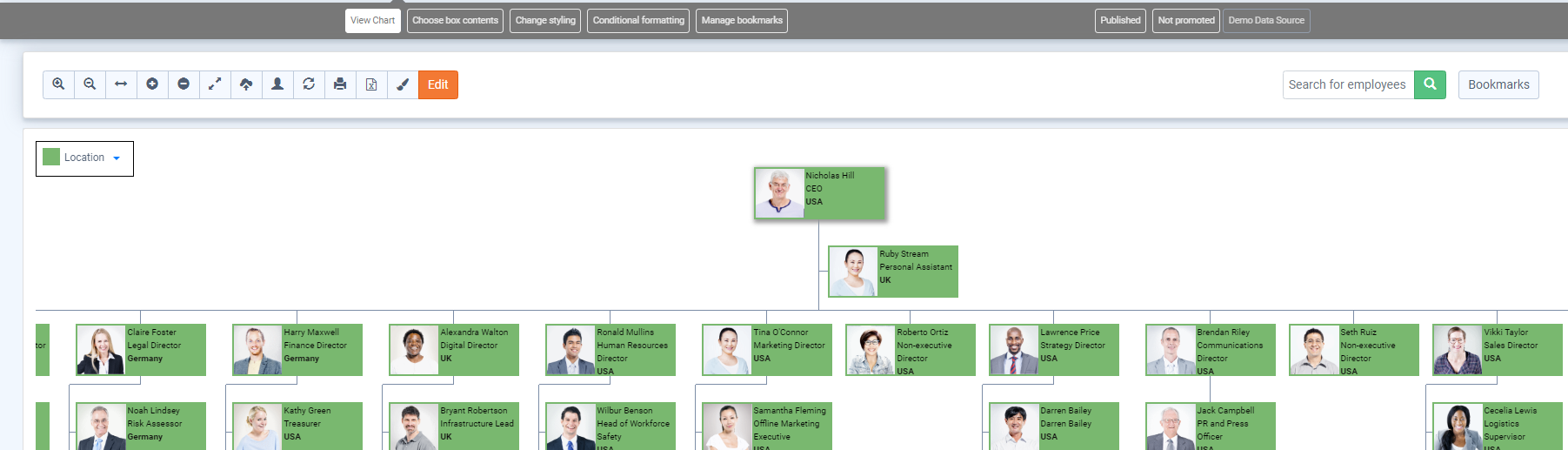
The Conditional Formatting Rules page can be accessed by choosing Conditional Formatting from the chart navigation bar.
If you cannot see these options then you may not have the correct permissions to modify the charts.
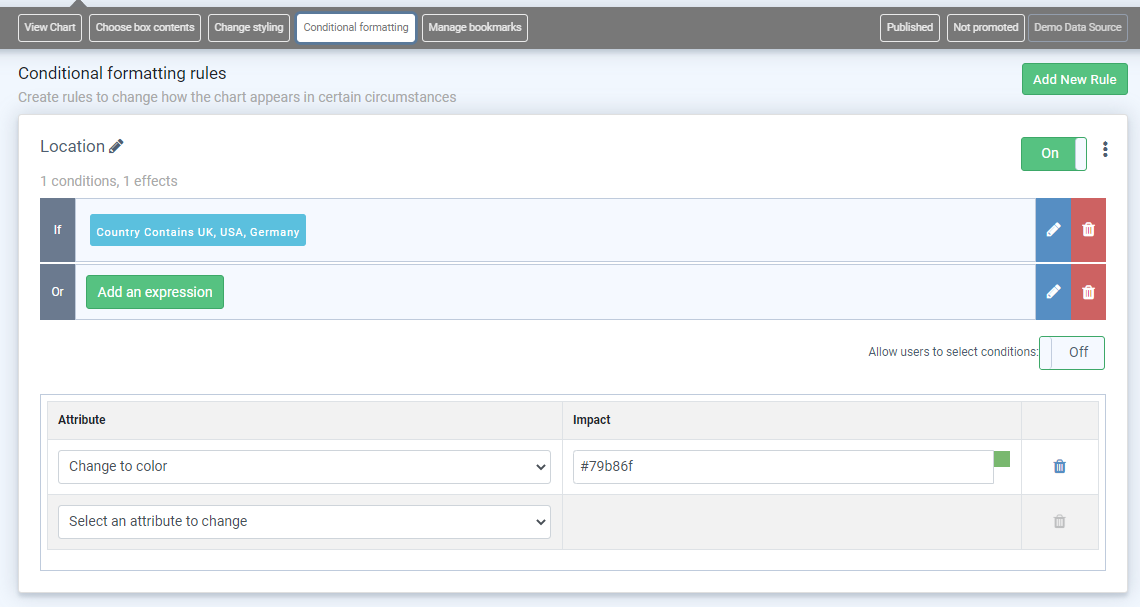
We can see our basic rule, configured to checks the country column, if the country column contains "Germany", "UK" or "USA" the box color will be set to green.
Once option has been enabled viewing the chart will show that the original rule has been removed from the legend and the filter control is now displayed in the toolbar above the chart.
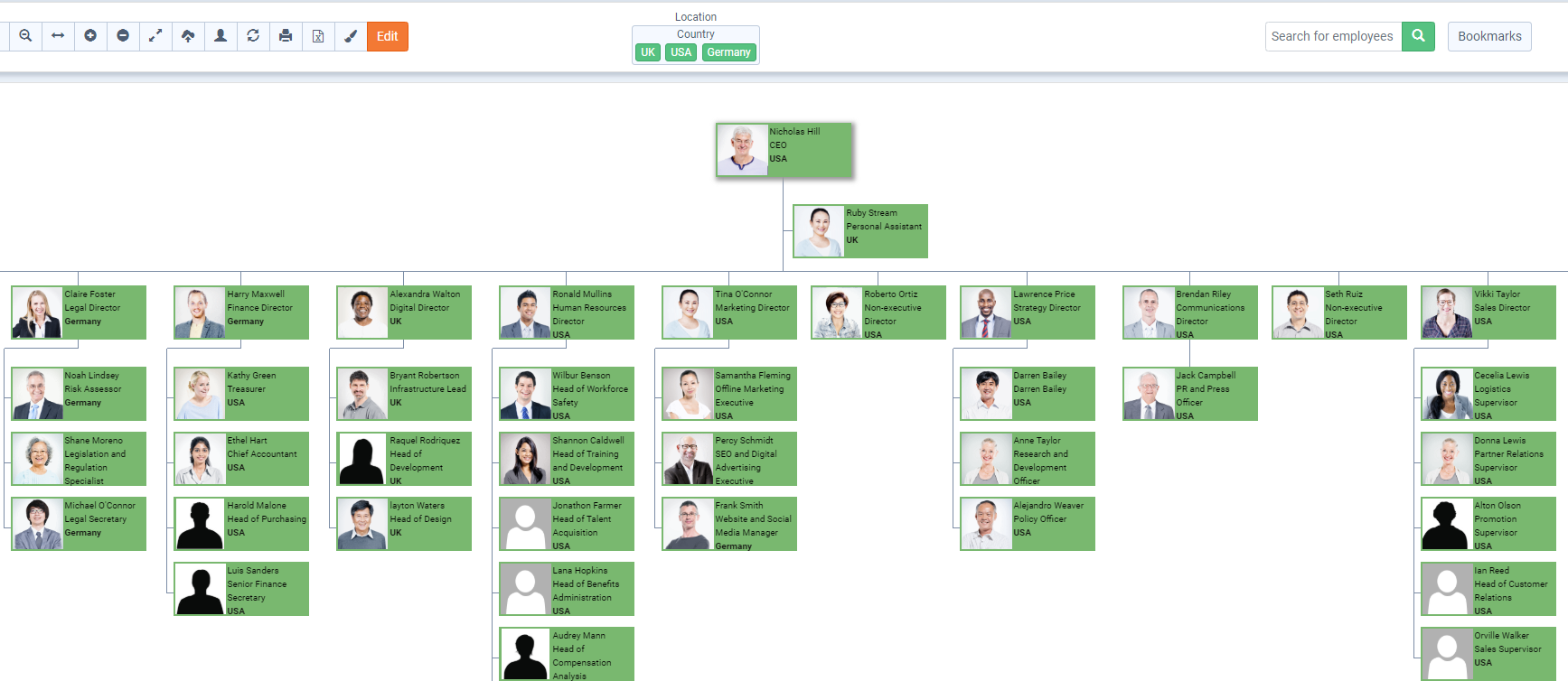
Initially the chart will have the same appearance as before as all the filter options are selected by default.
The end user simply selects which items they wish to be removed or included in the filter. Doing so will update the chart to reflect the users choice.
In the example below, we have deselected "USA" from the list of filter options and as you can see the staff based in the US are no longer color-coded.
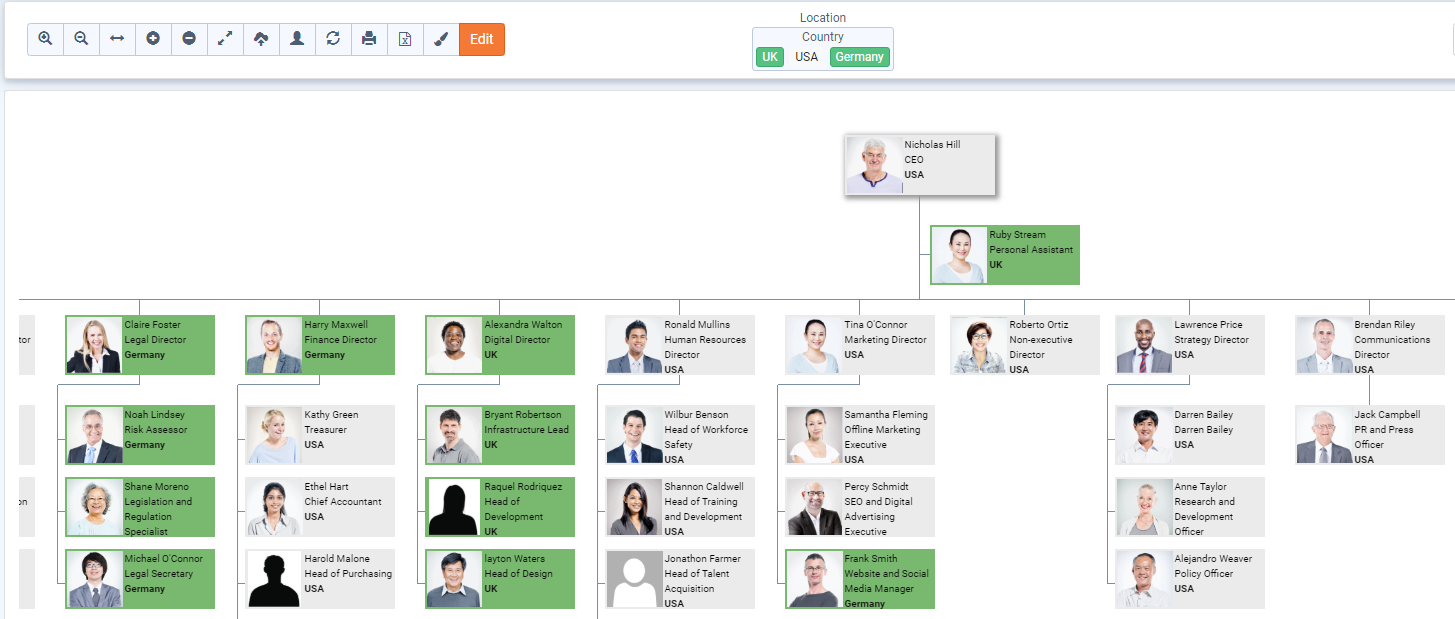
The Focus On action is a powerful feature that allows the filter to focus on a specifc element of the chart, removing all the boxes that do not match the rule criteria.
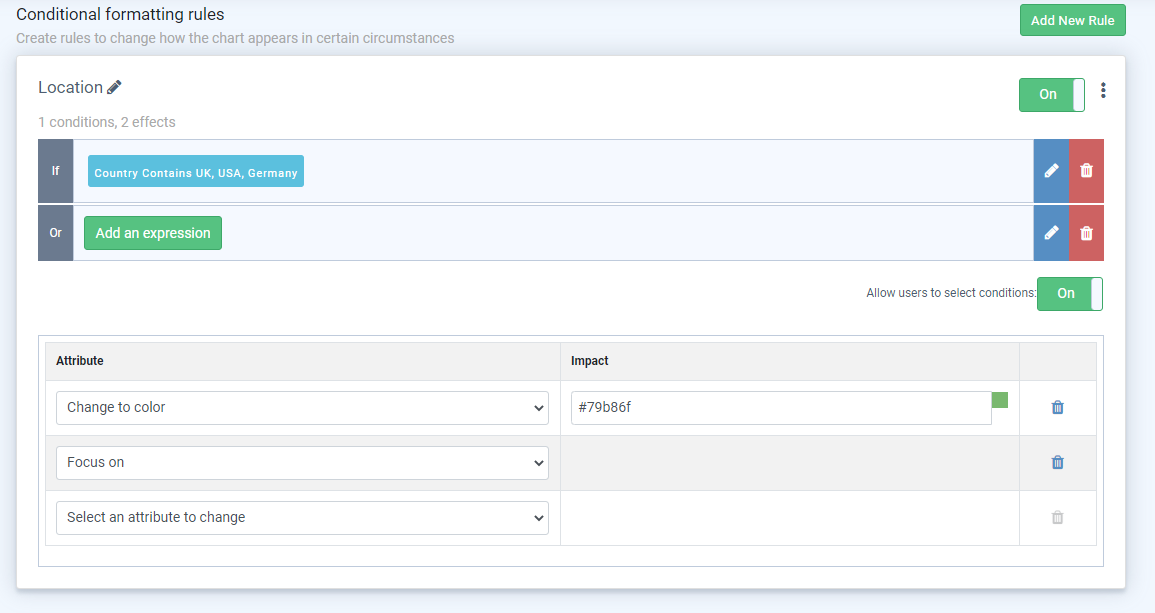
To enable Focus On simply add it to the list of actions that a rule will perform when triggered. The effects of Focus on are shown below.
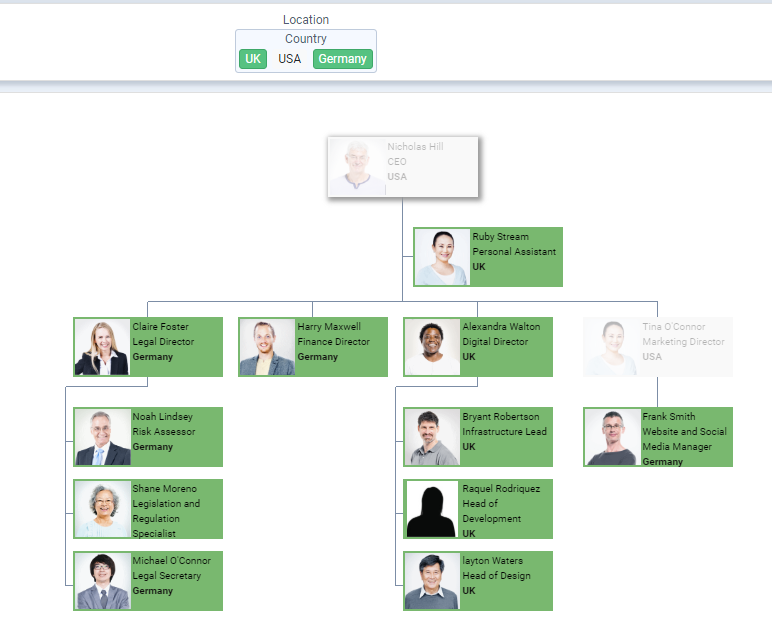
In the example above, Focus On has been added to the rule. This time when "USA" is deselected from the filter, all staff based in the US are removed from the chart, with the exception of the staff who must remain displayed to preserve the reporting hierarchy.
Tina and Nicholas are still displayed, even though they are based in the US, to enable the chart to show their direct reports who are based in the UK & Germany. They are though faded-out to remove the focus from them.