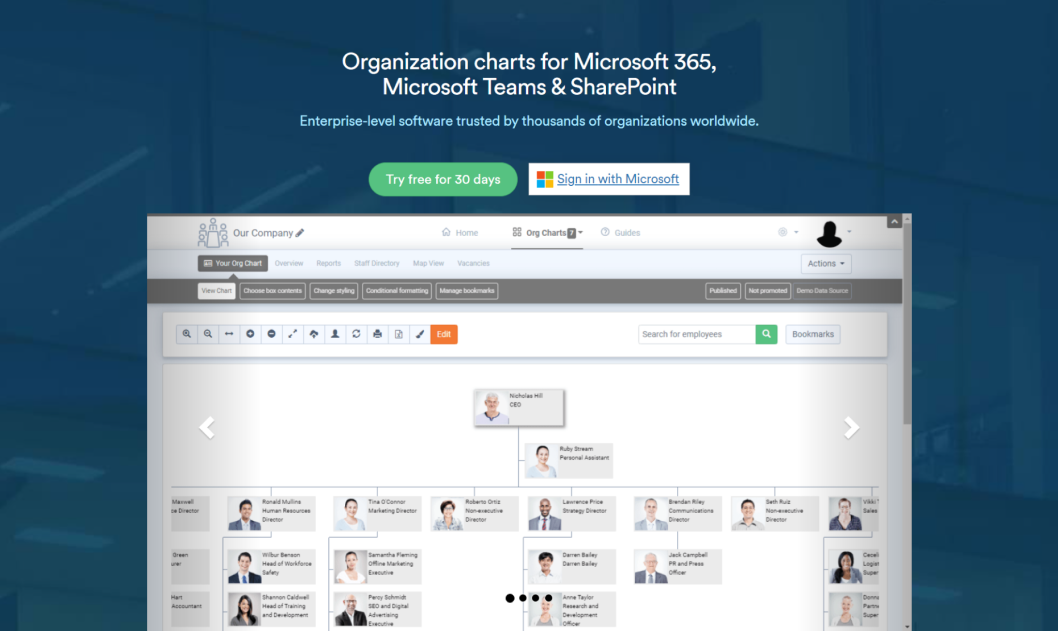Organization Chart Data Source
Choosing the right data source
TeamOrgChart supports a wide range of data sources that can be used to create your organization charts.
Choosing the appropriate data source is the key decision you need to make in successfully implementing a chart.
The most popular data source used by our customers is Entra ID ( Active Directory ), with CSV or Excel files second and SharePoint Lists in third place.
With TeamOrgChart you can create multiple organization charts, and each can have a separate data source.
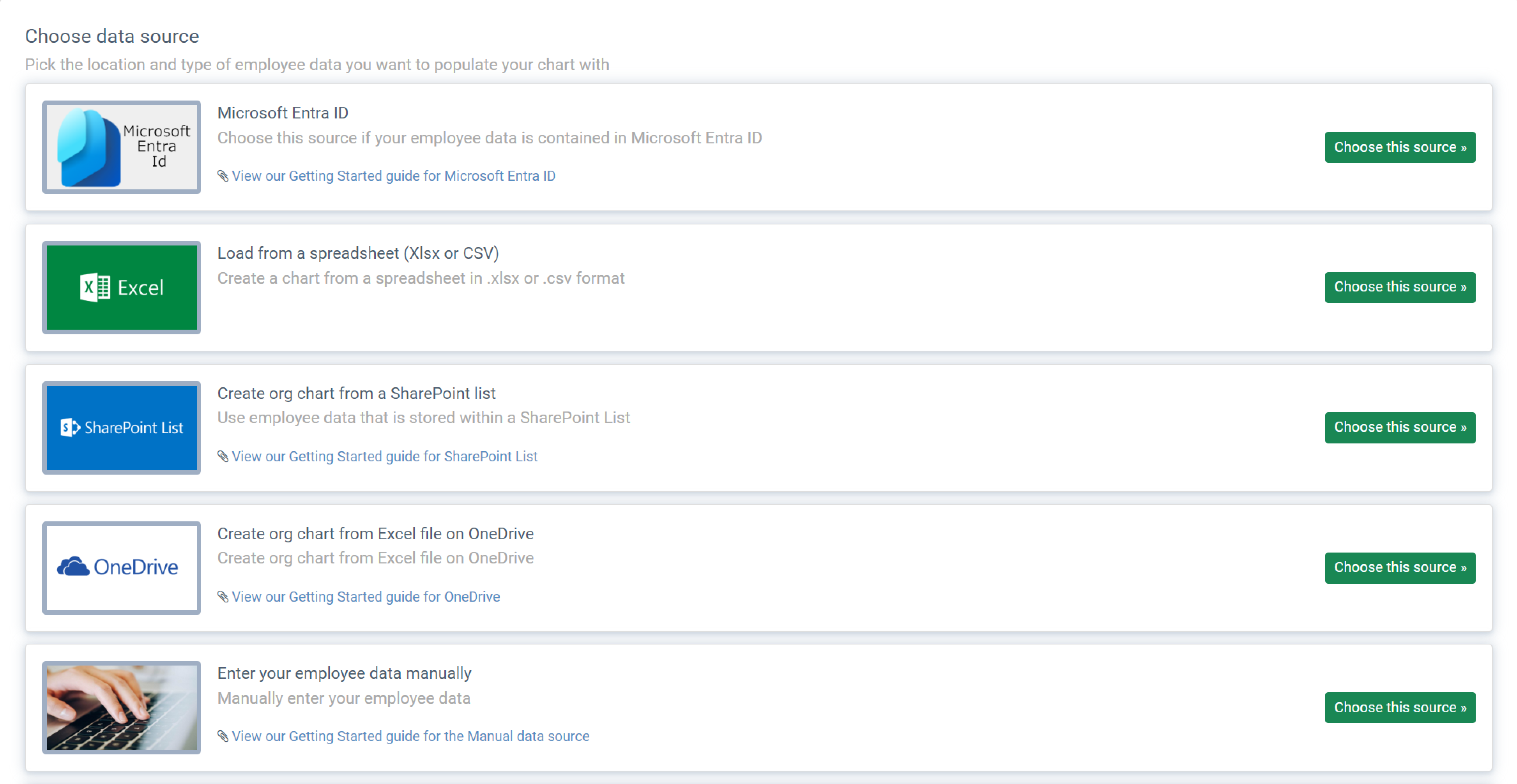
Considerations When Choosing a Data Source
help
Is our Entra ID or Active Directory accurate?
help
Do we have people who should appear in the chart but are not in Entra ID?
help
Is there an accurate data file from another HR system containing the organizational structure?
help
Do we need to combine multiple data sources, such as Entra ID and an external system?
help
Is the data updated regularly, and will changes be reflected automatically?
Data Source Summary:
| Data Source | Dynamic | Permissions | |
|---|---|---|---|
|
check_circle |
Entra ID |
check_circle |
Requires Directory.Read.All |
|
check_circle |
CSV or Excel |
cancel |
None |
|
check_circle |
SharePoint List |
check_circle |
Requires Sites.Read.All |
|
check_circle |
Excel from OneDrive |
check_circle |
Requires Files.Read.All |
|
check_circle |
External SQL Server Database |
check_circle |
Depends on database permissions |
|
check_circle |
Azure Table Storage |
check_circle |
Depends on Azure permissions |

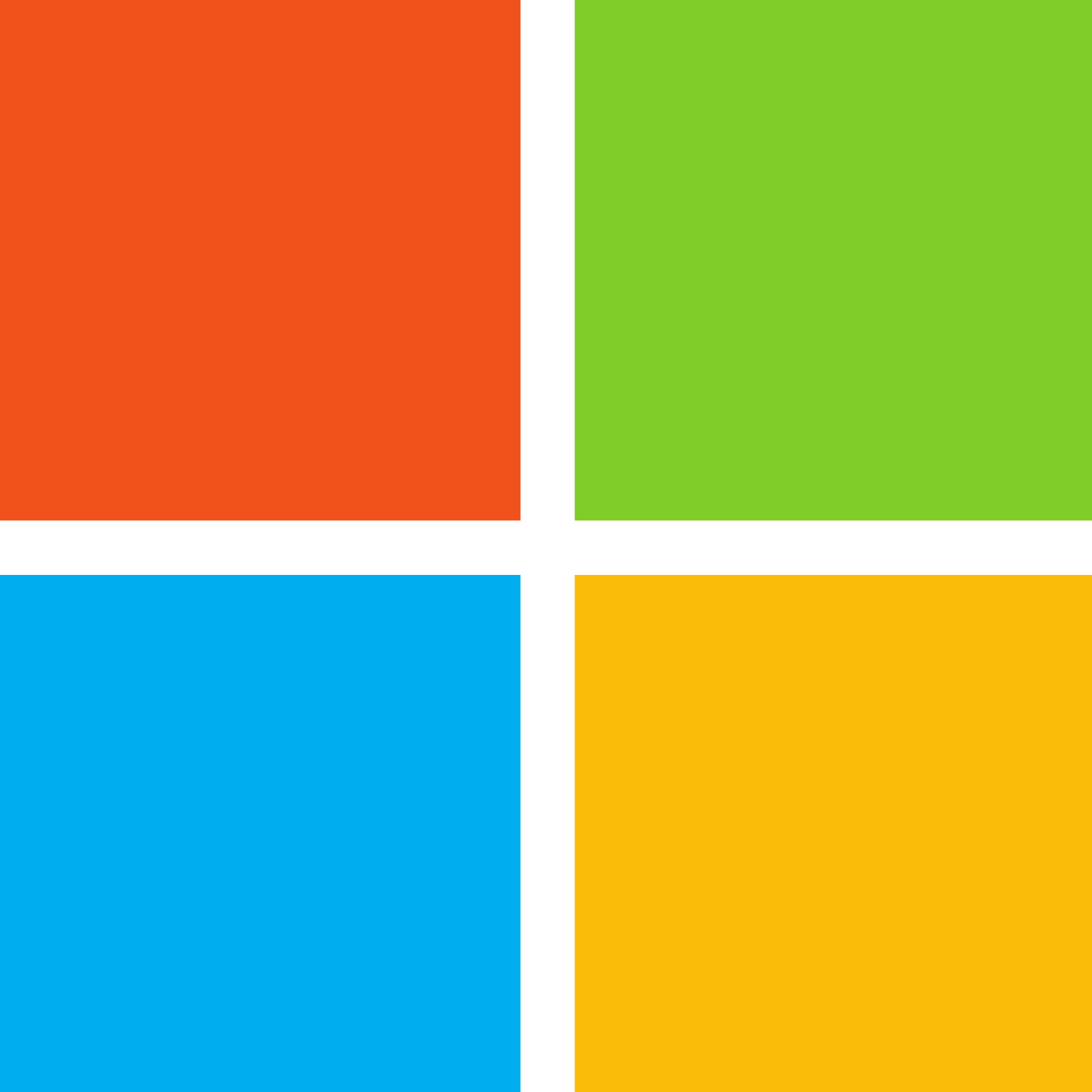 Sign in
Sign in