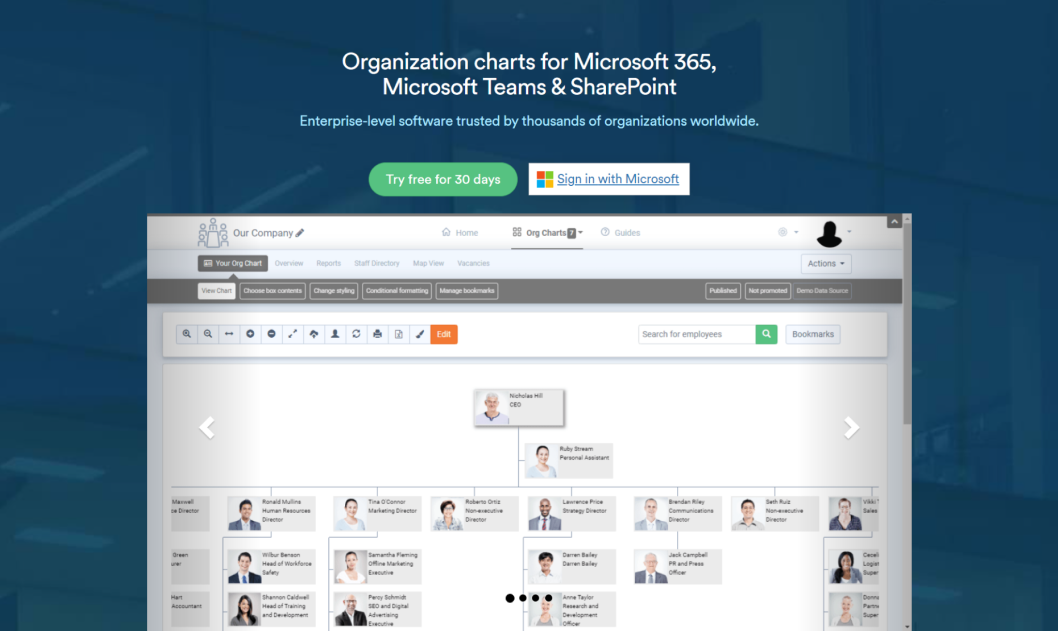Change Chart Styling
Overview of the Box Styling Page
The Box Styling page in TeamOrgChart allows you to customize the appearance of chart boxes, ensuring that your organization charts are visually aligned with your preferences or corporate branding. The page provides options to adjust the layout, size, visual style, colors, and borders for the boxes within the org chart.
Custom styles can be saved as templates for easy reuse across multiple charts. This guide highlights the key areas of the Box Styling page.
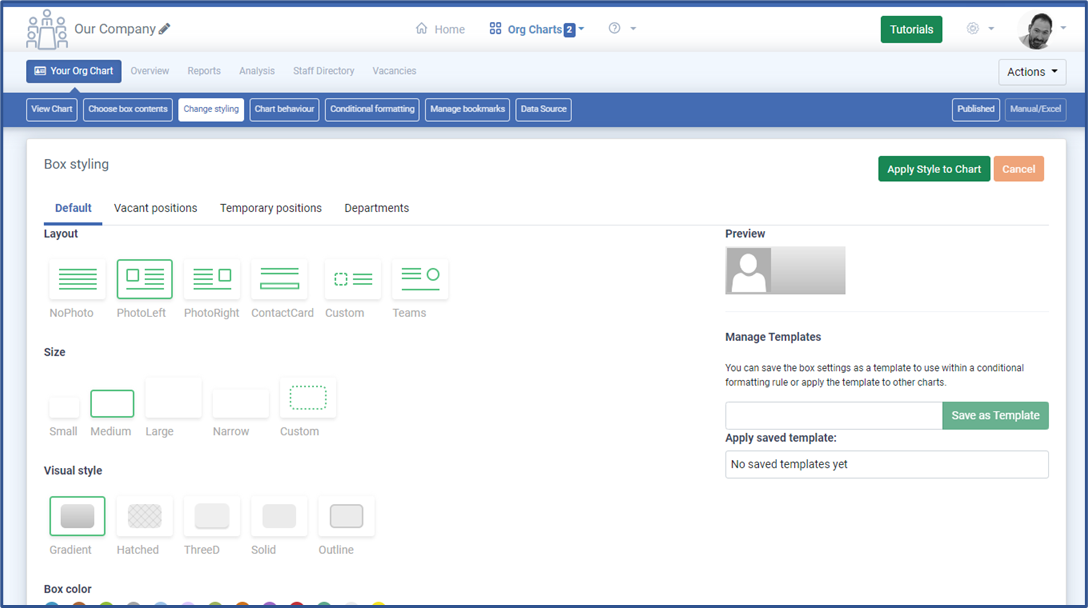
arrow_circle_right
Layout: Choose from various layout options such as "No Photo," "Photo Left," "Photo Right," "Contact Card," "Custom," and "Teams" to define the box format for your org chart.
arrow_circle_right
Size: Select from predefined box sizes such as Small, Medium, Large, Narrow, or define a custom size.
arrow_circle_right
Visual Style: Pick a visual style for the boxes, including options like Gradient, Hatched, 3D, Solid, or Outline to give a distinct look to the chart.
arrow_circle_right
Box Color: Customize the background color of the boxes using predefined colors or a custom hex value.
arrow_circle_right
Border Style: Choose from different border styles (None, Solid, Dotted, Dashed) and define a border color using the available options or a custom hex code.
arrow_circle_right
Manage Templates: You can save your styling settings as a template for future use or apply a saved template to other charts. Templates are a convenient way to ensure styling consistency across different org charts.
arrow_circle_right
Apply Style to Chart: Once you are satisfied with your styling changes, click the Apply Style to Chart button to implement the new design across your organization chart.
arrow_circle_right
Cancel: If you want to discard the changes made, click the Cancel button to revert back to the previous styling without applying the new settings.
The Box Styling page is a powerful tool to visually enhance your org charts by allowing customization of every aspect of the chart boxes, helping to align the design with your organizational needs or branding requirements.

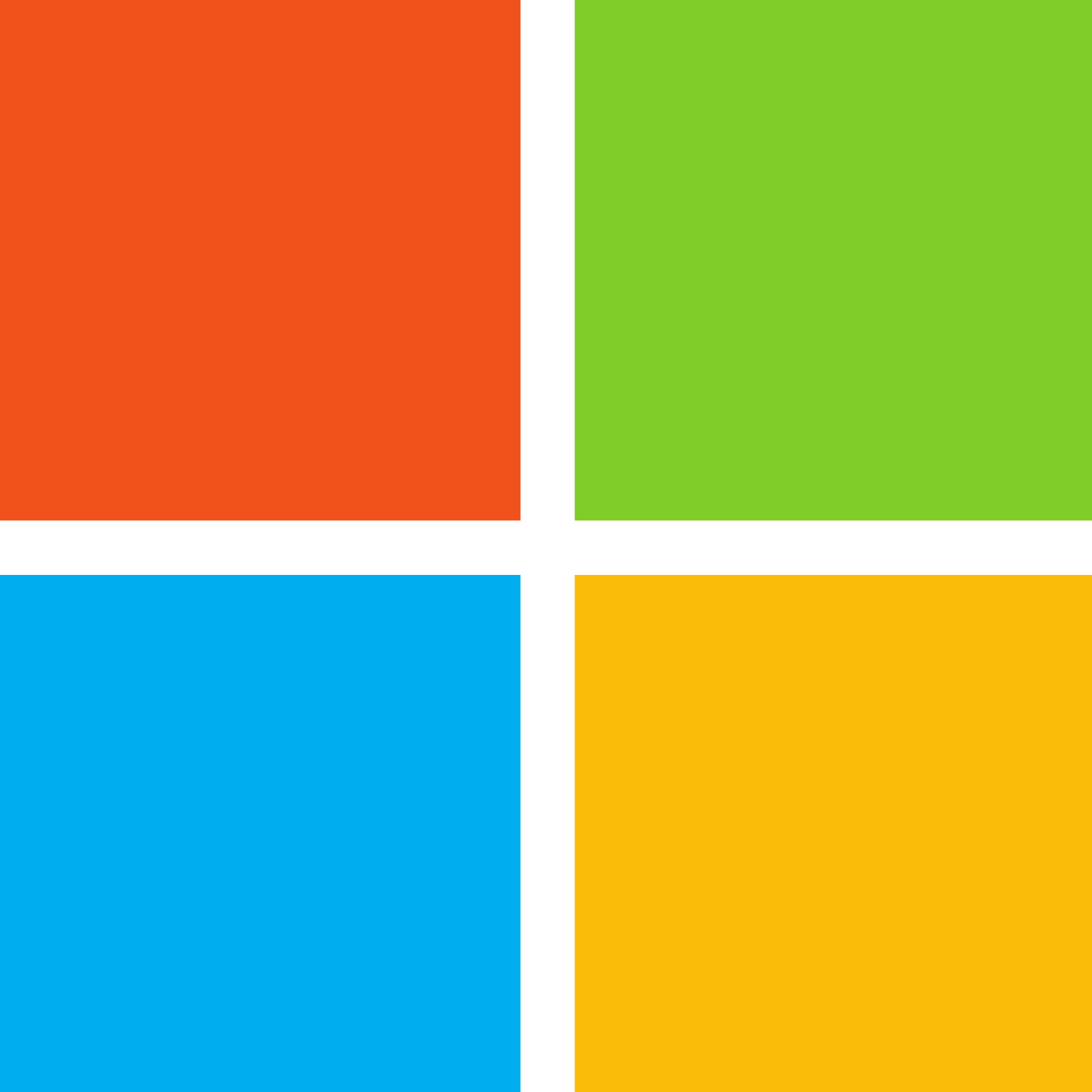 Sign in
Sign in