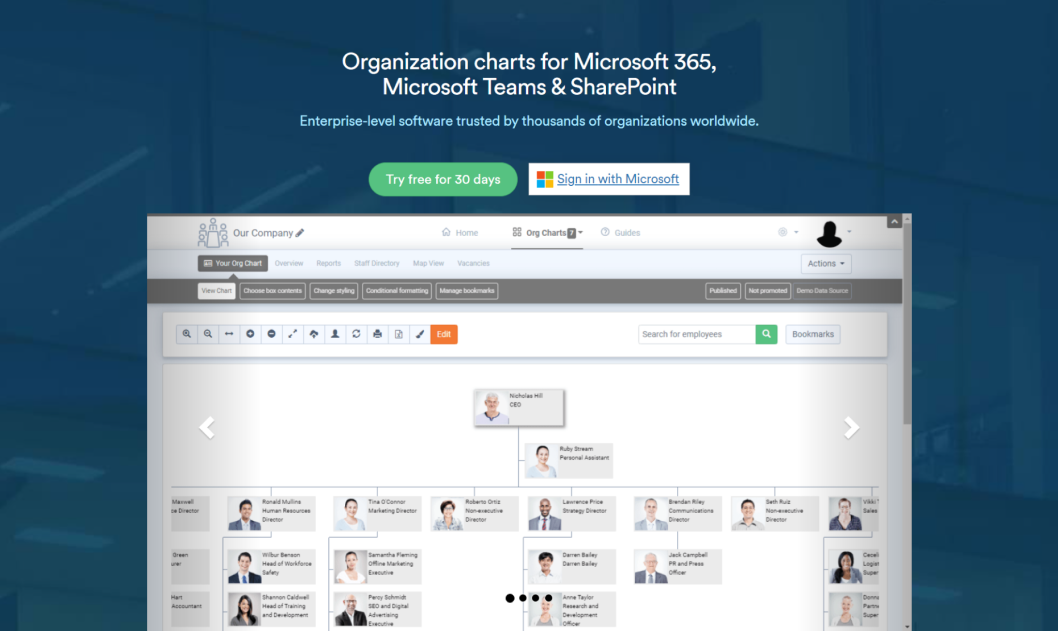Granting Permissions to TeamOrgChart
Securely Manage Data Access with Minimal Permissions for Enhanced Control
TeamOrgChart utilises Microsoft Graph to securely access the data required to display your organization charts.
Our philosophy is to ask for the minimal permissions that are required to use a feature and to give the control to you, to decide whether you want to consent to those permissions.
The table below provides an overview of the Microsoft Graph permissions that can be optionally granted and the features they enable.
| Feature | Scope(s) | Enables TeamOrgChart to | Additional Information |
|---|---|---|---|
| Active Directory Org Charts | Directory.Read.All | Create org charts from Azure AD. | The Global Admin role is required to grant this consent. |
| OneDrive Org Charts | Files.Read.All, Sites.Read.All | Create org charts from Excel workbooks stored on OneDrive. | |
| Security Groups | Directory.Read.All | Use security groups to limit access to specific org charts. | The Global Admin role is required to grant this consent |
| User Presence | Presence.Read.All | Display user presence on Entra sourced org charts. | The Global Admin role is required to grant this consent |
| User Search | UserBasic.Read.All | Search for individuals within your directory and share charts with them. | |
| SharePoint Lists | Sites.Read.All | Create org charts from lists stored in SharePoint Online. | |
| Calendars | Calendars.Read, Calendars.Read.Shared, MailboxSettings.Read | Access user availability from their M365 calendar. |
Access the permissions page from the gear menu on the top of the toolbar or directly from this link: https://teamorgchart.com/toc/admin/scopes-and-permissions
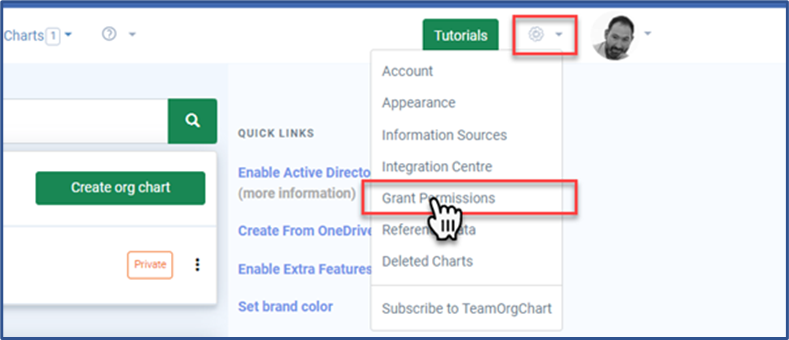
On the permissions page, you can review the scopes that have already been granted and use the consent button to grant any additional scopes.
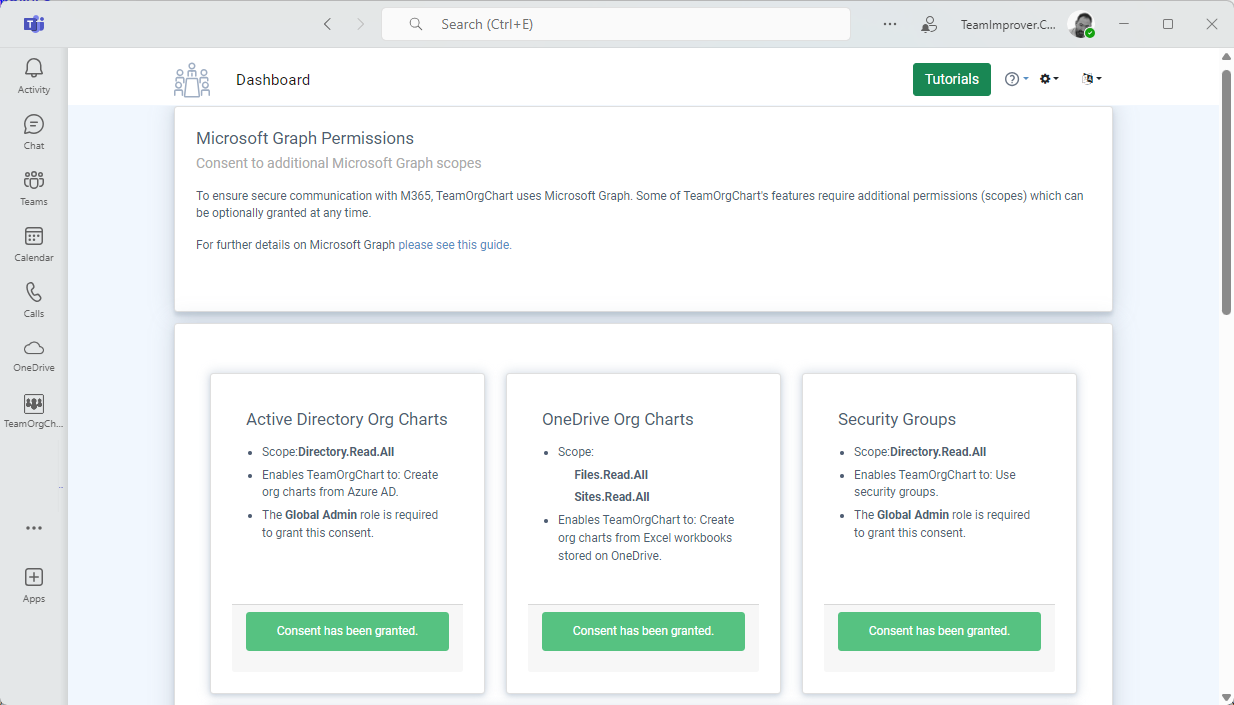

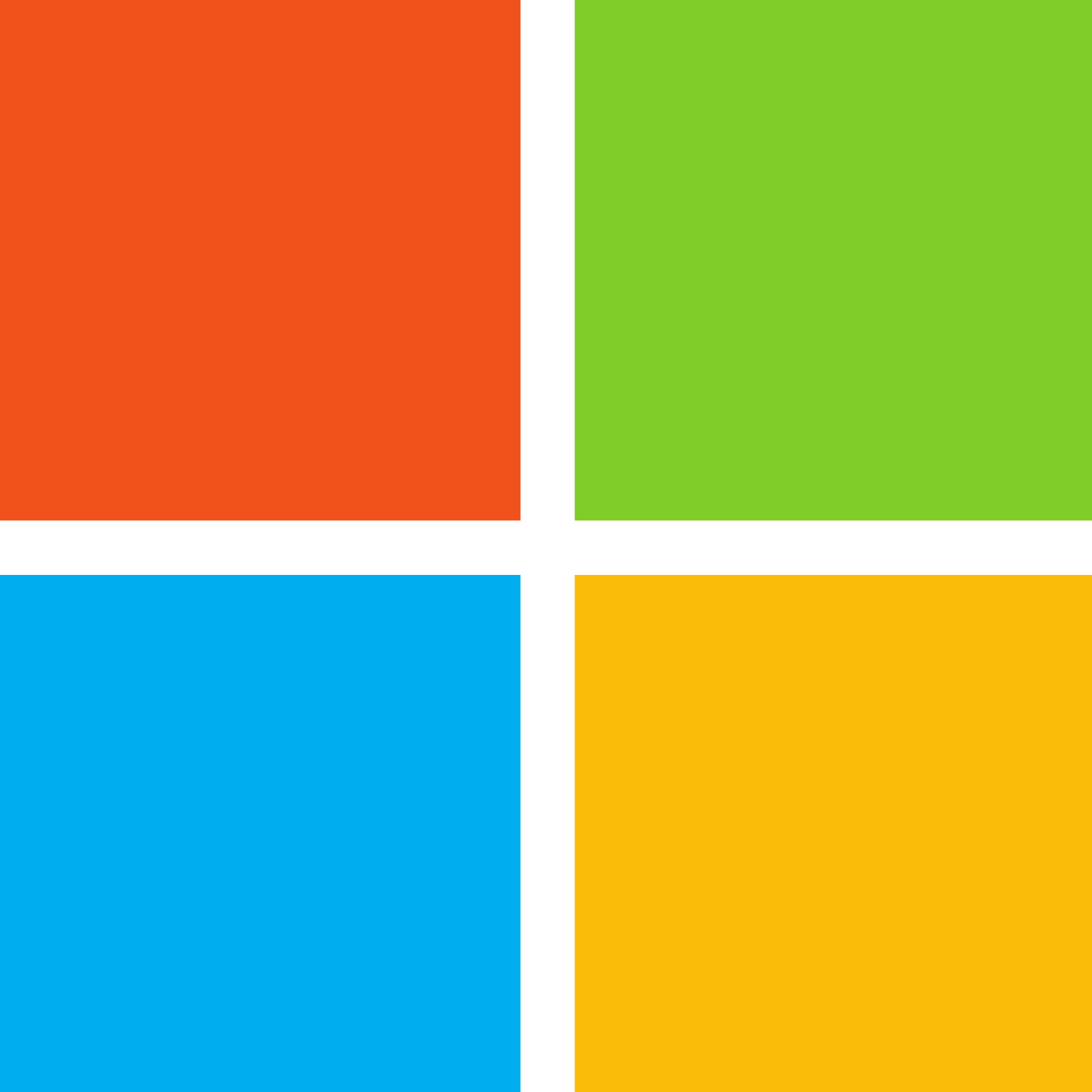 Sign in
Sign in